PythonWebServerWithDataExport
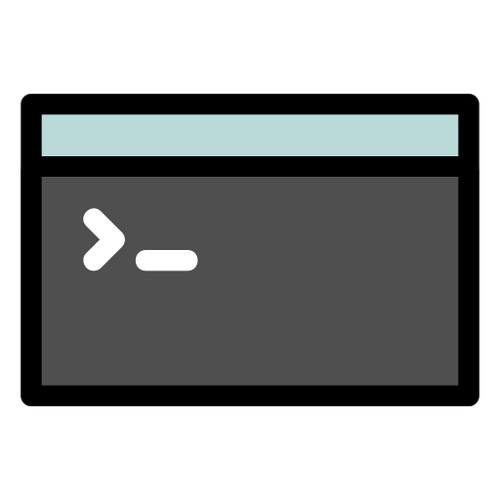
Added PythonWebServerWithDataExportWN.zip
Python Web Server with data save to txt and export to Excel file (.xlsx)
- First run the python file (websiteTest10).
- Then type http://127.0.0.1:5000 into your browser.
- Complete the form (note: the email must be in the text@text.text format).
- Press Send.
- A page will open with a summary of the entered values, after pressing the button the form will open again.
- The entered values are automatically saved to a txt file.
- Run the ExportToExcel-wT10 python file to export the data to Excel.
Note: in the same folder as the python scripts there must be a (e.g. empty) file called result.txt
[PL]
- Najpierw uruchom plik pythona (websiteTest10).
- Następnie wpisz http://127.0.0.1:5000 do przeglądarki.
- Uzupełnij formularz (uwaga: mail musi mieć format text@text.text).
- Naciśnij Wyślij.
- Otworzy się strona z podsumowaniem wprowadzonych wartości, po naciśnięciu przycisku formularz otworzy się ponownie.
- Wprowadzone wartości automatycznie zapisują się do pliku txt.
- Uruchom plik pythona ExportToExcel-wT10, aby wyeksportować dane do Excela.
Uwaga: w tym samym folderze co skrypty pythona musi się znajdować (np. pusty) plik o nazwie result.txt
Files
PythonWebServerWithDataExportWN.zip 15 MB
Feb 05, 2024
Get Wiktor Nosarzewski Praktyczne programy
Wiktor Nosarzewski Praktyczne programy
Praktyczne programy
| Status | Released |
| Category | Tool |
| Author | Wiktor Nosarzewski |
| Tags | cmd, console, ping, python, tools, utilities, wiktor-nosarzewski |
| Languages | English, Polish |
| Accessibility | Color-blind friendly, Subtitles, High-contrast, One button |
More posts
- ipDoTxtWNFeb 26, 2024
- Wiktor Nosarzewski Praktyczne programy zdjęciaFeb 18, 2024
- SpeedtestWNFeb 18, 2024
- HDDusageWiktorNosarzewskiFeb 18, 2024
- Task pro v19Feb 11, 2024
- Wiktor Nosarzewski Praktyczne programyFeb 05, 2024
Leave a comment
Log in with itch.io to leave a comment.